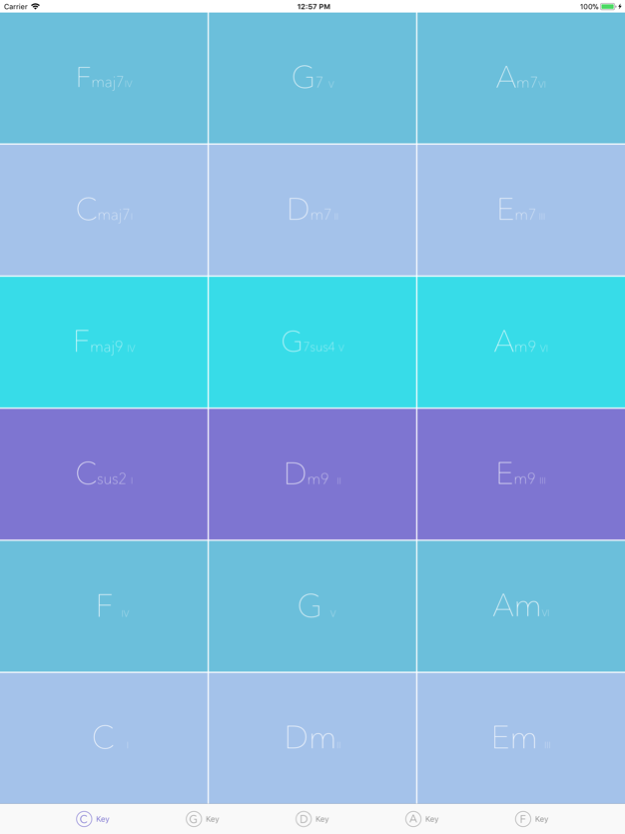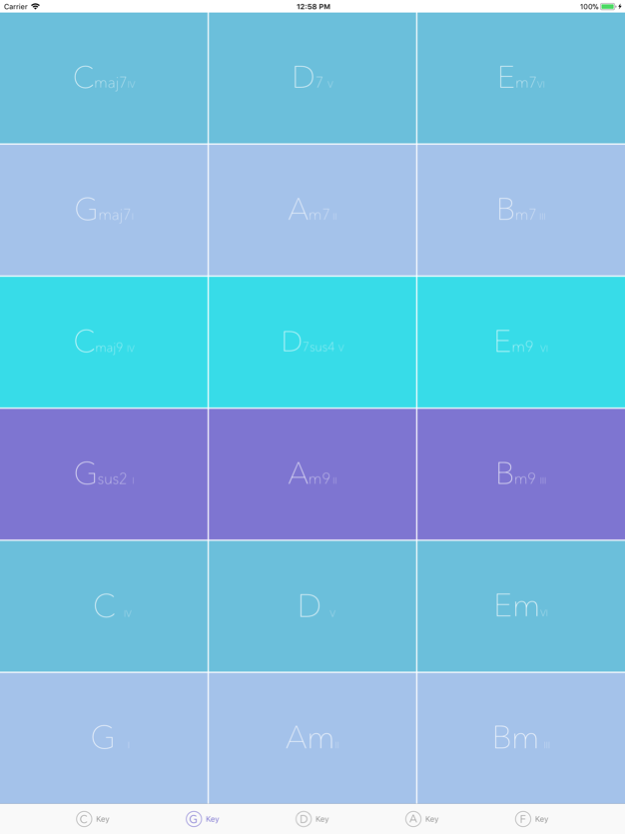GetProg - Chord Progressions 1.1
Paid Version
Publisher Description
Create and play beautiful chord progressions. Listen to the chords of a key and quickly and easily create songs with just one finger.
The app that any musician needs. No matter what instrument you play, guitar, piano... whatever. GetProg is the perfect tool to inspire new musical compositions in a fast and creative way. A powerful app to help you in your songwriting in a very simple way. Choose a key and show your talent to the world as a songwriter.
Create ideas on the fly. Play and listen to selected chords that always sound good in the same key. With just one finger you can play simple or complex chords. Play chords as you wish, create chords progressions according to your preferences, the limit is set by you. GetProg is also a great tool to train your musical ear because while you use the app you will be recognizing chord movements.
GetProg offers chords in the key of C, G, D, A and F. Why these key tones? There is a study based on a database of 30 million songs where these 5 keys represent 40% of the total.
The chords are presented on the harmonized major scale. Next to each chord, you have the chord number according to the Nashville Number System; I, II, III, IV, V and VI.
You have at your disposal six natural chords, six seventh chords and six 9 and “sus” chords. In all chords you will hear the high-quality sound of a beautiful piano.
GetProg is not a musical instrument though you can certainly make music with it. This app allows you to try new ideas, re-harmonize songs you already have composed and create new musical compositions from scratch.
Composing songs and musical ideas anywhere is now possible thanks to GetProg. The app to play chord progressions and create new musical ideas at once.
Dec 29, 2017
Version 1.1
This app has been updated by Apple to display the Apple Watch app icon.
Minor change
About GetProg - Chord Progressions
GetProg - Chord Progressions is a paid app for iOS published in the Audio File Players list of apps, part of Audio & Multimedia.
The company that develops GetProg - Chord Progressions is David M. Alvarez Marin. The latest version released by its developer is 1.1.
To install GetProg - Chord Progressions on your iOS device, just click the green Continue To App button above to start the installation process. The app is listed on our website since 2017-12-29 and was downloaded 9 times. We have already checked if the download link is safe, however for your own protection we recommend that you scan the downloaded app with your antivirus. Your antivirus may detect the GetProg - Chord Progressions as malware if the download link is broken.
How to install GetProg - Chord Progressions on your iOS device:
- Click on the Continue To App button on our website. This will redirect you to the App Store.
- Once the GetProg - Chord Progressions is shown in the iTunes listing of your iOS device, you can start its download and installation. Tap on the GET button to the right of the app to start downloading it.
- If you are not logged-in the iOS appstore app, you'll be prompted for your your Apple ID and/or password.
- After GetProg - Chord Progressions is downloaded, you'll see an INSTALL button to the right. Tap on it to start the actual installation of the iOS app.
- Once installation is finished you can tap on the OPEN button to start it. Its icon will also be added to your device home screen.